Blogger and web designer know how much we should care about coding assets, JavaScript files and css etc where to host it ? and manage it.
Now in present user experience is more important if user feel bad experience form UI then it will effect site visit and ranking.
There are many widget JavaScript and CSS script that makes you site better.
But most off time we have to Upload or host some of these script file to a hosting server.
As blogger I also face many time this issue so I got resolved this issue by Using Google Code. In Google Code we have to create a project and host or upload filed and can easily access via link.
In this tutorial I will show you Where to Host JavaScript and CSS files for Blogger? and How to use Google Code?
To store files on Google code, you should have required
1) some codes or code files
2) a Google account.
1: Go to https://code.google.com/hosting/ and click on create a new project.
2: Now fill the details as shown below image. Then click on Create project button.
3: In next window, click on Source tab and then Browse tab. You can see a screen like below image. here you can store your CSS and JavaScript files directly .
You also can Select a Directory and create and Upload files.
On the next screen, you can see your uploaded file. In my case, it’s my CSS file. You will see a link “View raw file”. and Copy this link and finally you can link your hosted CSS file or JavaScript file easily to your Blogger blog or websites.
Example :-
In my case Css file link is "https://visualstudiolearn.googlecode.com/svn/trunk/simple.css"
<link href='https://visualstudiolearn.googlecode.com/svn/trunk/simple.css' rel='stylesheet'/>
Now in present user experience is more important if user feel bad experience form UI then it will effect site visit and ranking.
There are many widget JavaScript and CSS script that makes you site better.
But most off time we have to Upload or host some of these script file to a hosting server.
As blogger I also face many time this issue so I got resolved this issue by Using Google Code. In Google Code we have to create a project and host or upload filed and can easily access via link.
In this tutorial I will show you Where to Host JavaScript and CSS files for Blogger? and How to use Google Code?
To store files on Google code, you should have required
1) some codes or code files
2) a Google account.
1: Go to https://code.google.com/hosting/ and click on create a new project.
2: Now fill the details as shown below image. Then click on Create project button.
3: In next window, click on Source tab and then Browse tab. You can see a screen like below image. here you can store your CSS and JavaScript files directly .
You also can Select a Directory and create and Upload files.
On the next screen, you can see your uploaded file. In my case, it’s my CSS file. You will see a link “View raw file”. and Copy this link and finally you can link your hosted CSS file or JavaScript file easily to your Blogger blog or websites.
Example :-
In my case Css file link is "https://visualstudiolearn.googlecode.com/svn/trunk/simple.css"
<link href='https://visualstudiolearn.googlecode.com/svn/trunk/simple.css' rel='stylesheet'/>







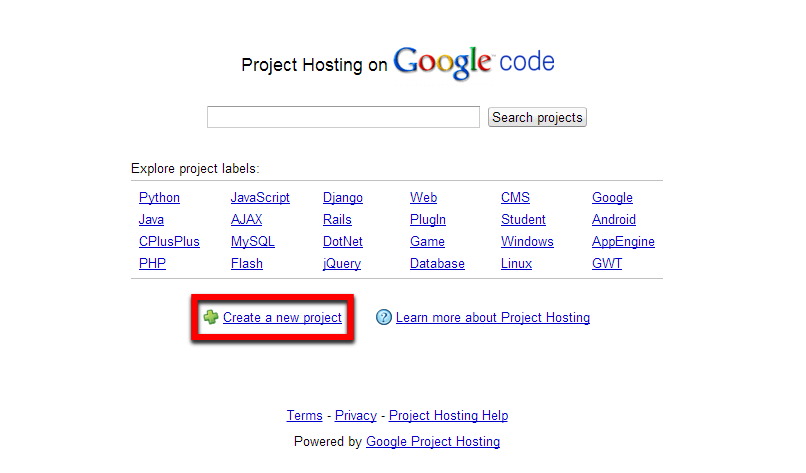
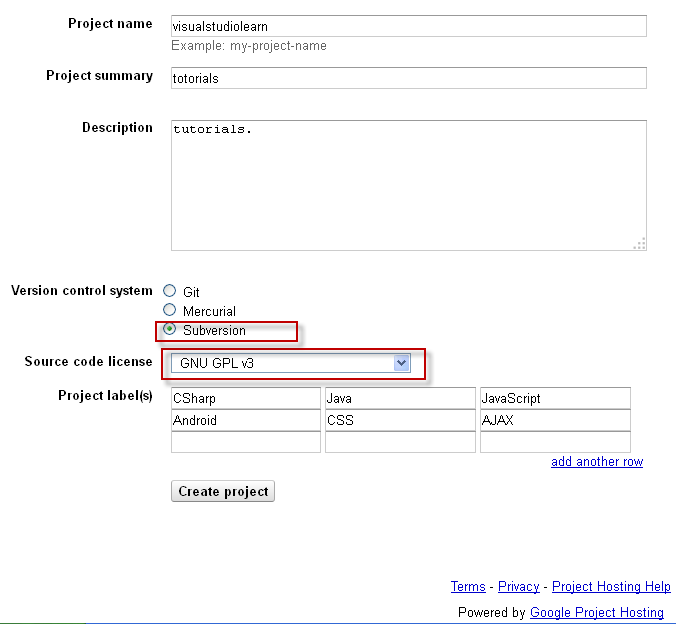


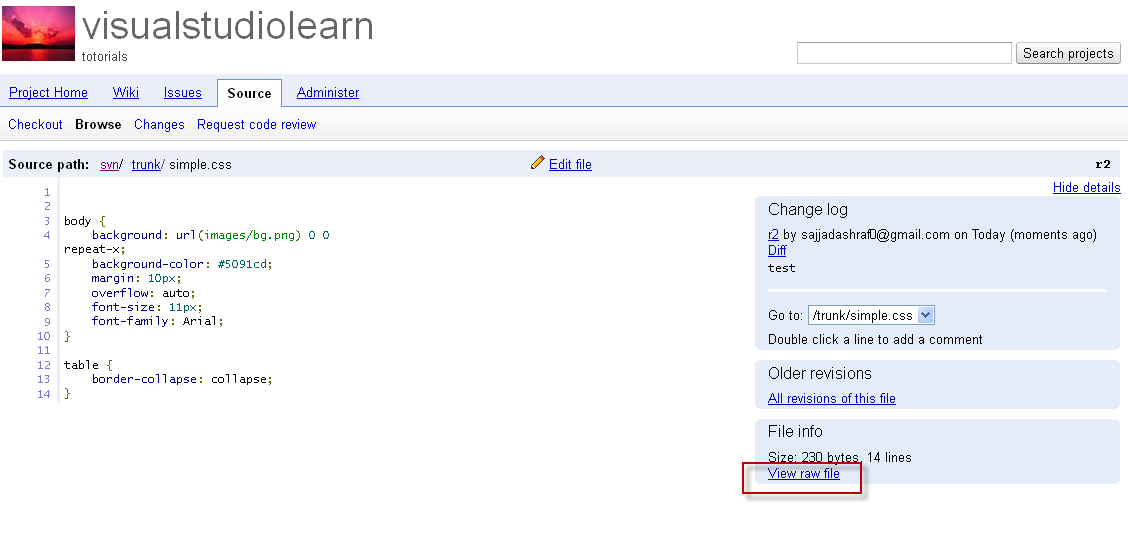




Really your article is good, i like it. This is very knowledgeable. Keep more share your updates.
ReplyDeleteWeb Designing Company Bangalore | Web Designing Companies Bangalore
This comment has been removed by the author.
ReplyDeleteHey Nice Blog!! Thanks For Sharing!!!Wonderful blog & good post.Its really helpful for me, waiting for a more new post. Keep Blogging!
ReplyDeleteSEO company in coimbatore
Digital Marketing Company in Coimbatore
SEO Services in coimbatore
This comment has been removed by the author.
ReplyDeletethanks for sharing information.
ReplyDeleteMicrosoft Windows Azure Training | Online Course | Certification in chennai | Microsoft Windows Azure Training | Online Course | Certification in bangalore | Microsoft Windows Azure Training | Online Course | Certification in hyderabad | Microsoft Windows Azure Training | Online Course | Certification in pune
Versatility Across Industries: Widely employed across various industries such as architecture, interior design, product development, and marketing, 3D Visualization is a versatile tool. It aids in presenting ideas, concepts, and designs in a visually compelling manner, facilitating effective communication and decision-making.
ReplyDelete