Today I will show you how to decompile .classes file or .jar file in java to get its Source Code.
This is easy and very use full process. By this you can get jar file code and after that you can easily customize it and then again Compile it for you purpose.
You also Decompile .jar for understanding some code or make changes in it.
Step 1 :-
Download Free Java Decompiler D-GUI from
1) Link 1 Here (Direct download)
2) Link 2 (Web site)
3) Link 3 (Google Docs)
Step 2 :-
i) Extract file and Click
ii) D-GUI open will open then
Click File -> open -> add select a .Jar File.
and Thats it .Jar file decompiled.
You Can Also Integrate D-GUI Java Decompiler to Eclipse.
Instruction :
This is easy and very use full process. By this you can get jar file code and after that you can easily customize it and then again Compile it for you purpose.
You also Decompile .jar for understanding some code or make changes in it.
Step 1 :-
Download Free Java Decompiler D-GUI from
1) Link 1 Here (Direct download)
2) Link 2 (Web site)
3) Link 3 (Google Docs)
Step 2 :-
i) Extract file and Click
ii) D-GUI open will open then
Click File -> open -> add select a .Jar File.
and Thats it .Jar file decompiled.
You Can Also Integrate D-GUI Java Decompiler to Eclipse.
Instruction :
- From the Help menu in Eclipse, select Install New Software... to open an Install dialog window (shown below).

- Add a new repository to add JD-Eclipse plug-in:
- Click on the Add... button to open the New Repository dialog window.
- Type JD-Eclipse Update Site in the site Name text box.
- In the URL text box, type the URL for the JD-Eclipse update site: http://jd.benow.ca/jd-eclipse/update and click OK.
- Check boxes "Java Decompiler Eclipse Plug-in" and "JD-Eclipse Plug-in", and click on Next buttons.
- Choose the option to accept the terms of the license agreement (shown below).

- Click on the Finish button.
- On the Selection Needed dialog window, click on the Select All and Ok buttons.
- Restart Eclipse.









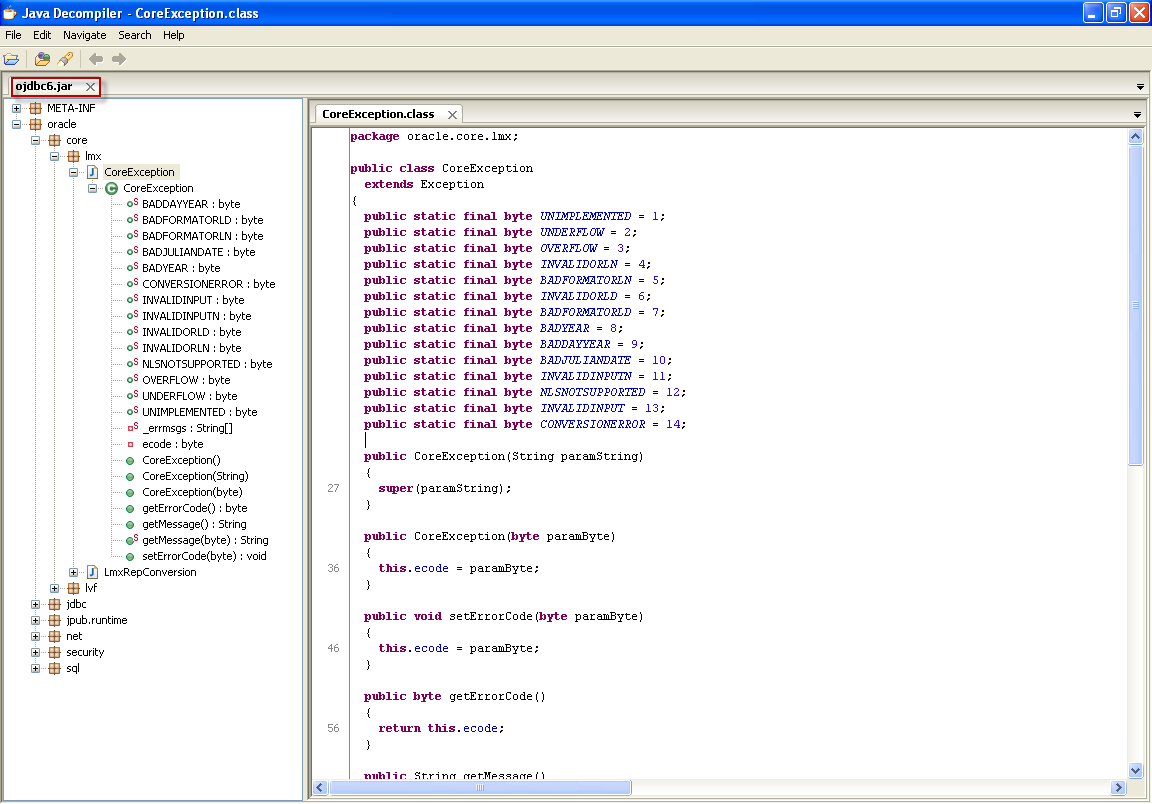




0 comments:
Post a Comment