To Day i will share with you How to Return JSON Data format From Asp.net Web Service. This is a very important tutorial that is extensively used in may software houses all over the world. This Technique is used for making mobile applications much fast, simpler and Cross plat-form supportive.
I already shared Features and qualities of JSON in my Article WHAT IS JSON .If you Don't know about JSON Please Read it first.
As we know that JSON (JavaScript Object Notation) is a lightweight , text-based open standard format for exchanging objects .
Due to its light Weight when we Return 1,000 of (or above) records form web Service in JSON Format ,
1) It doesn't Hang our Mobile Application.
2) The Charges for GPRS Service Provided by GSM or Mobile Network Company is also Reduced due light and small amount of data Transfer .
3) Lets Suppose we develop application For Our Client in Android, But Now he wants the same application on iPhone ,windows Phone 7 ,Symbian and BlackBerry etc, So we can Convert It easily in any Other Platform Because JSON is easily Access and Parsed by Almost All (Smart Phone) Programming Languages.
Request Or Advice :
A simple Request is that when ever you Develop a Smart Phone Application always Put your Logic on server or on web service. Lets Explain through a simple Example of Calculator .
Suppose you have to Develop scientific Calculator on android, First Make a web Service, put all Logic's of Calculator on this Service . Now on phone level Just Pass arguments to this Service and In Return Get results from Service irrespective of where you Pass Augments from i.e. Android ,iPhone ,Windows Phone 7 ,Symbian or Black Berry etc you will be Getting Results From Service only. I think Now you Understand the Point im trying to make regarding why this method is recommended.
So Lets Start :
I already Shared how to make Simple Asp.net Service, If you don't know read it first .
After Making Asp.net Web Service Create a Table With Following Structure .
Now Create a Class with Name "dbcon" in Asp.net Web service Project Code is Below :-
Before Web Code in Service1.asmx We have to add Reference "Newtonsoft.Json" you can Download it from
1) JSON.NET
2) JSON.NET RAR (Google Docs)
3) JSON.NET.dll RAR (Google Docs)
Now Create tow method in Service1.asmx File Having Following Code.
Line which convert DataSet to Json is Below it Take Object as Argument (Data Set ,Data Table,List Etc).
SO Now Run the Application Out put Screen Short is Below:
When you Click GetDataJSON Output Screen is Below:
and When you click GetDataXML Out put Screen is Below
Download Source Code (Google Docs)
OR
Download Source Code (4 shared)
I already shared Features and qualities of JSON in my Article WHAT IS JSON .If you Don't know about JSON Please Read it first.
As we know that JSON (JavaScript Object Notation) is a lightweight , text-based open standard format for exchanging objects .
Due to its light Weight when we Return 1,000 of (or above) records form web Service in JSON Format ,
1) It doesn't Hang our Mobile Application.
2) The Charges for GPRS Service Provided by GSM or Mobile Network Company is also Reduced due light and small amount of data Transfer .
3) Lets Suppose we develop application For Our Client in Android, But Now he wants the same application on iPhone ,windows Phone 7 ,Symbian and BlackBerry etc, So we can Convert It easily in any Other Platform Because JSON is easily Access and Parsed by Almost All (Smart Phone) Programming Languages.
Request Or Advice :
A simple Request is that when ever you Develop a Smart Phone Application always Put your Logic on server or on web service. Lets Explain through a simple Example of Calculator .
Suppose you have to Develop scientific Calculator on android, First Make a web Service, put all Logic's of Calculator on this Service . Now on phone level Just Pass arguments to this Service and In Return Get results from Service irrespective of where you Pass Augments from i.e. Android ,iPhone ,Windows Phone 7 ,Symbian or Black Berry etc you will be Getting Results From Service only. I think Now you Understand the Point im trying to make regarding why this method is recommended.
So Lets Start :
I already Shared how to make Simple Asp.net Service, If you don't know read it first .
After Making Asp.net Web Service Create a Table With Following Structure .
USE [dbVisualStudioLearn]
GO
/****** Object: Table [dbo].[tblUserInfo] Script Date: 09/04/2012 19:22:37 ******/
SET ANSI_NULLS ON
GO
SET QUOTED_IDENTIFIER ON
GO
CREATE TABLE [dbo].[tblUserInfo](
[Id] [int] IDENTITY(1,1) NOT NULL,
[Name] [nchar](20) NULL,
[MajorSubjects] [nchar](50) NULL,
[Univesity] [nchar](50) NULL,
[IsActive] [bit] NULL
) ON [PRIMARY]
GO
ALTER TABLE [dbo].[tblUserInfo] ADD CONSTRAINT [DF_tblUserInfo_Date] DEFAULT (getdate()) FOR [Univesity]
GO
ALTER TABLE [dbo].[tblUserInfo] ADD CONSTRAINT [DF_tblUserInfo_IsActive] DEFAULT ((1)) FOR [IsActive]
GO
With Sample Data .
Now Create a Class with Name "dbcon" in Asp.net Web service Project Code is Below :-
using System;
using System.Collections.Generic;
using System.Linq;
using System.Data;
using System.Data.SqlClient;
using System.Web;
namespace WebService1
{
public class dbcon
{
SqlConnection CON;
SqlCommand CMD;
public dbcon()
{
CON = new SqlConnection(@"Data Source=.\SQLEXPRESS;Initial Catalog=dbVisualStudioLearn;Integrated Security=True");
}
public DataSet GetDataTable(string query)
{
DataSet dt = new DataSet(); ;
CON.Open();
CMD = new SqlCommand(query,CON);
dt.Tables[0].Load(CMD.ExecuteReader());
//dt.fill();
return dt;
}
public DataSet GetDataSet(string query)
{
SqlDataAdapter adapter = new SqlDataAdapter(query, CON);
DataSet customers = new DataSet();
adapter.Fill(customers, "Customers");
return customers;
}
}
}
Before Web Code in Service1.asmx We have to add Reference "Newtonsoft.Json" you can Download it from
1) JSON.NET
2) JSON.NET RAR (Google Docs)
3) JSON.NET.dll RAR (Google Docs)
Now Create tow method in Service1.asmx File Having Following Code.
using System;
using System.Collections.Generic;
using System.Linq;
using System.Web;
using System.Data;
using System.Web.Services;
using Newtonsoft.Json;
using System.Web.Script.Serialization;
namespace WebService1
{
//www.visulaStudiolearn.com
[WebService(Namespace = "http://tempuri.org/")]
[WebServiceBinding(ConformsTo = WsiProfiles.BasicProfile1_1)]
[System.ComponentModel.ToolboxItem(false)]
public class Service1 : System.Web.Services.WebService
{
[WebMethod]
public string HelloWorld()
{
return "Hello World";
}
[WebMethod]
public DataSet GetDataXML()
{
dbcon db = new dbcon();
DataSet r = db.GetDataSet("select * from tblUserInfo");
return r;
}
[WebMethod]
public string GetDataJSON()
{
dbcon db = new dbcon();
DataSet r = db.GetDataSet("select * from tblUserInfo");
string s = JsonConvert.SerializeObject(r);
return s;
}
}
}
Line which convert DataSet to Json is Below it Take Object as Argument (Data Set ,Data Table,List Etc).
string s = JsonConvert.SerializeObject(r);
SO Now Run the Application Out put Screen Short is Below:
and When you click GetDataXML Out put Screen is Below
Download Source Code (Google Docs)
OR
Download Source Code (4 shared)








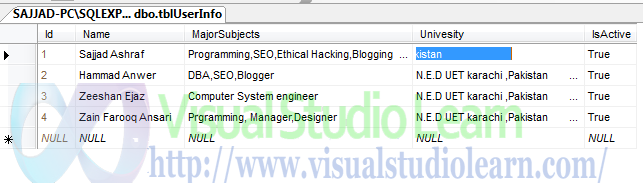







0 comments:
Post a Comment